now with a Cloud Retouch!
Photoshop Panel
Boost your photo processing with all‑in‑one access to your favourite plugins
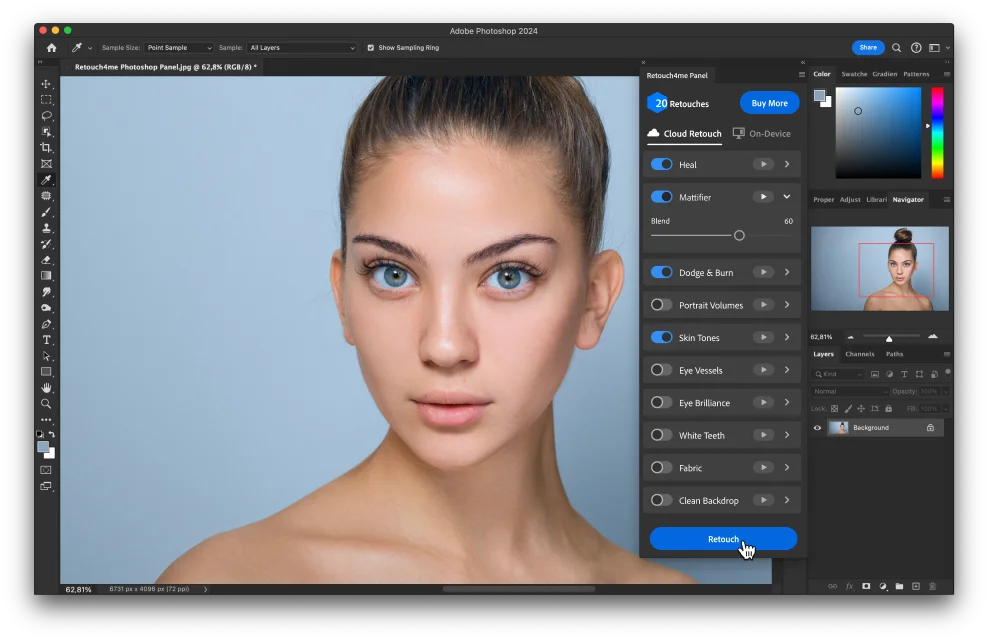
It’s Convenient
You can apply any plugins without going to the Filters menu. Just choose a plugin and click ‘Retouch’!
It’s Faster
Retouching will become at least five times faster when using all plugins at once.
It’s Automated
You don’t need to worry in which order to use the plugins. The panel applies them in the best way.
Easy to use
How it works
Download panel
From retouch4.me or from Adobe Cloud.
Choose the plugins
Pick what you wanna apply and adjust the blend.
Click Retouch
Wait while your image is being retouched.
Get the results
Separate layers or as a merged layer — you choose!
Introduction to the Panel
Choose a way that works for you
The Retouch4me Photoshop Panel now operates in two modes – Cloud Retouch and On-Device. Check the comparison below to find the best mode for your specific workflow.
Cloud Retouch Features
Discover the Cloud & get your first free 20 retouches
On-Device Features
Enhance the Workflow with the plugins you have
Photoshop Panel Video
Quick Review

The most handy plugins in one panel
Plugins included
Most popular plugins are available. No need to buy it.

Portrait Volumes
Adds extra depth and dimension to portraits.

Heal
Fixes skin defects: blemishes, pimples, acne, enlarged pores...

Dodge&Burn
Smooth trouble skin areas and unflattering shadows and highlights

Fabric
Detects and smooths out creases and wrinkles on closes.

Eyes Bundle
Combine two plugins: Eye Vessels removes blood vessels and Eye Brilliance makes eyes brighter.

Clean Backdrop
Detects and remove dirt, folds and sensor dust on the studio background.

White Teeth
Automatically detects smile and make like a Hollywood smile.

Skin Tone
Automatically identifying average skin tone and adjusting skin to that tone.

Mattifier
Automatically spots shiny skin areas on the face and fixes them.
Try it now.
To make your workflow more efficient and faster.
Download Photoshop Panel
for purchasing plugins or Cloud Retouch Subscription