WINTER SALE: -30% OFF
Upgrade your process with fast natural edits, customizable plugin chains, and results trusted by professionals.
Free Retouches Every Day
AI Retouching for Everyone
Powerful collection available as Photoshop plugins and standalone apps. Effortless, stunning results. Pay once. Use forever. Retouch like a pro.
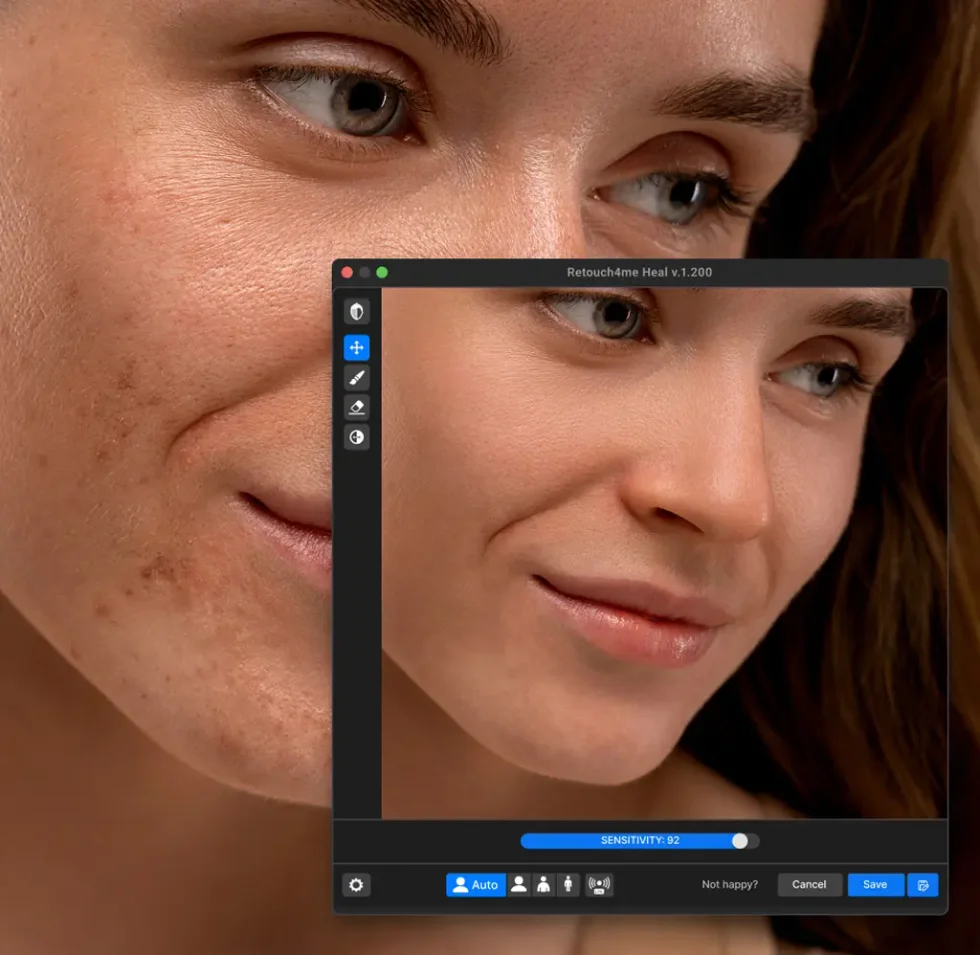

Boost your photo processing with easy access to all our pro plugins and Cloud Retouching. 20 FREE retouches included.
Perfect retouching for entire photoshoots. Cull, retouch, apply multiple plugins at once. 20 FREE retouches included.
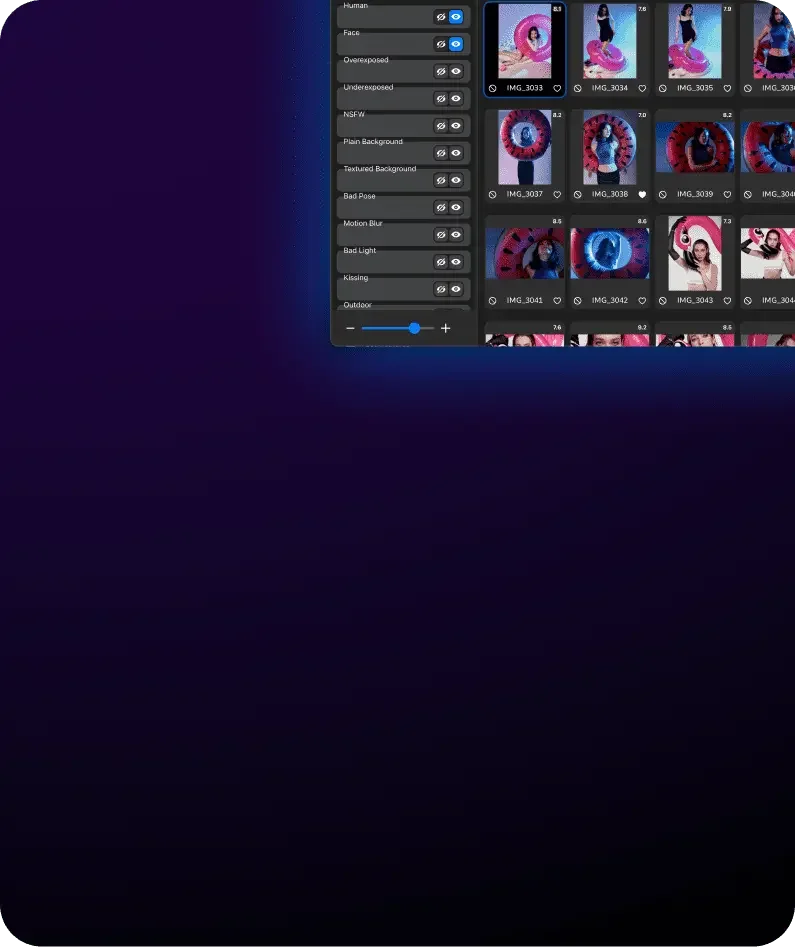
Smart tools. For Everyone
Retouch4me plugins preserve original skin texture and natural look.
You just upload photos, click a button and get the result.
Retouch4me plugins can work autonomously on a local computer.
Simple calculations
Retouch4me offers a range of products tailored for different tasks. Let us help you decide what fits best — and how to get started.
Reviews
FAQ