Import images
Effortlessly import your shoot from a folder. Arams can handle hundreds or even thousands of images at once, ensuring that no matter how large your project is, it’s ready to be processed with just a few clicks.
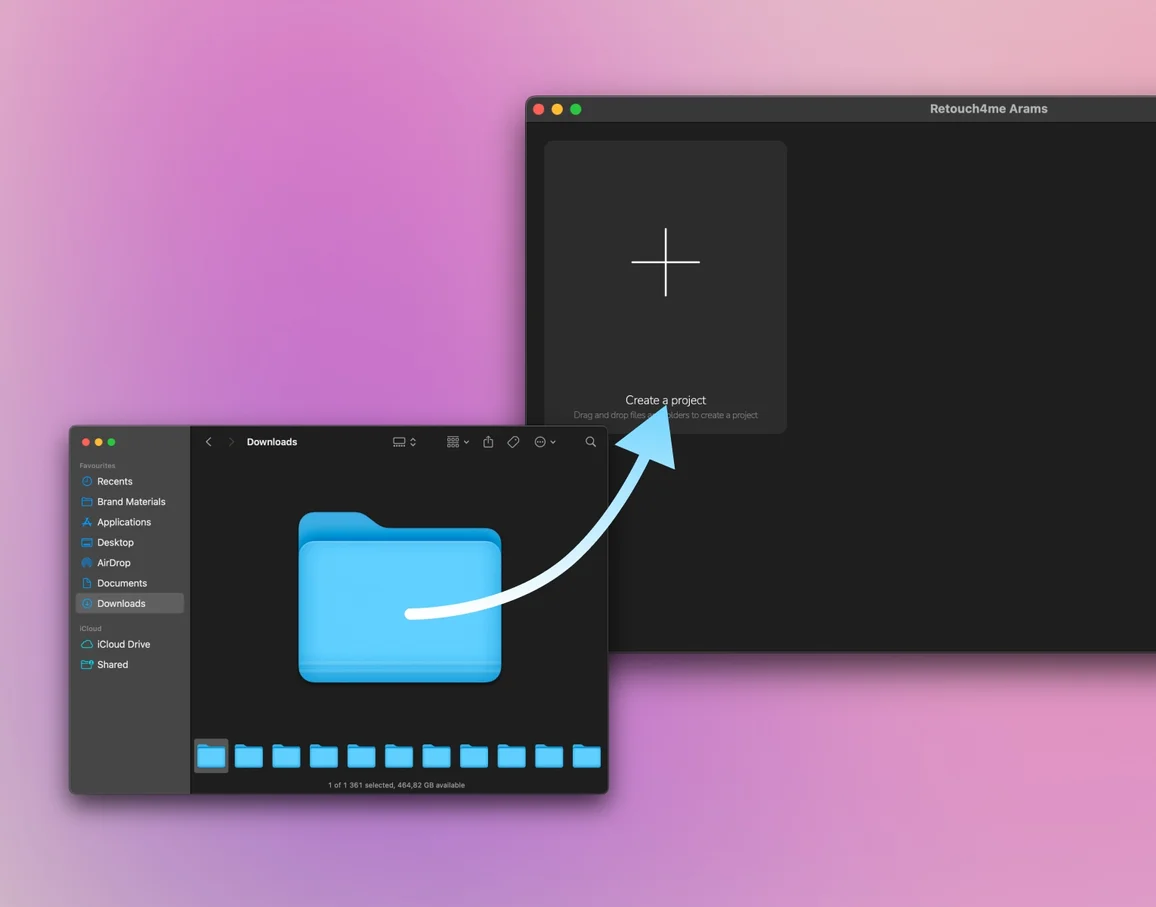
Valentine’s Day offer on Face Make. Save 30%.
Natural face shaping and makeup control in one plugin.
Effortless Setup
Effortlessly import your shoot from a folder. Arams can handle hundreds or even thousands of images at once, ensuring that no matter how large your project is, it’s ready to be processed with just a few clicks.
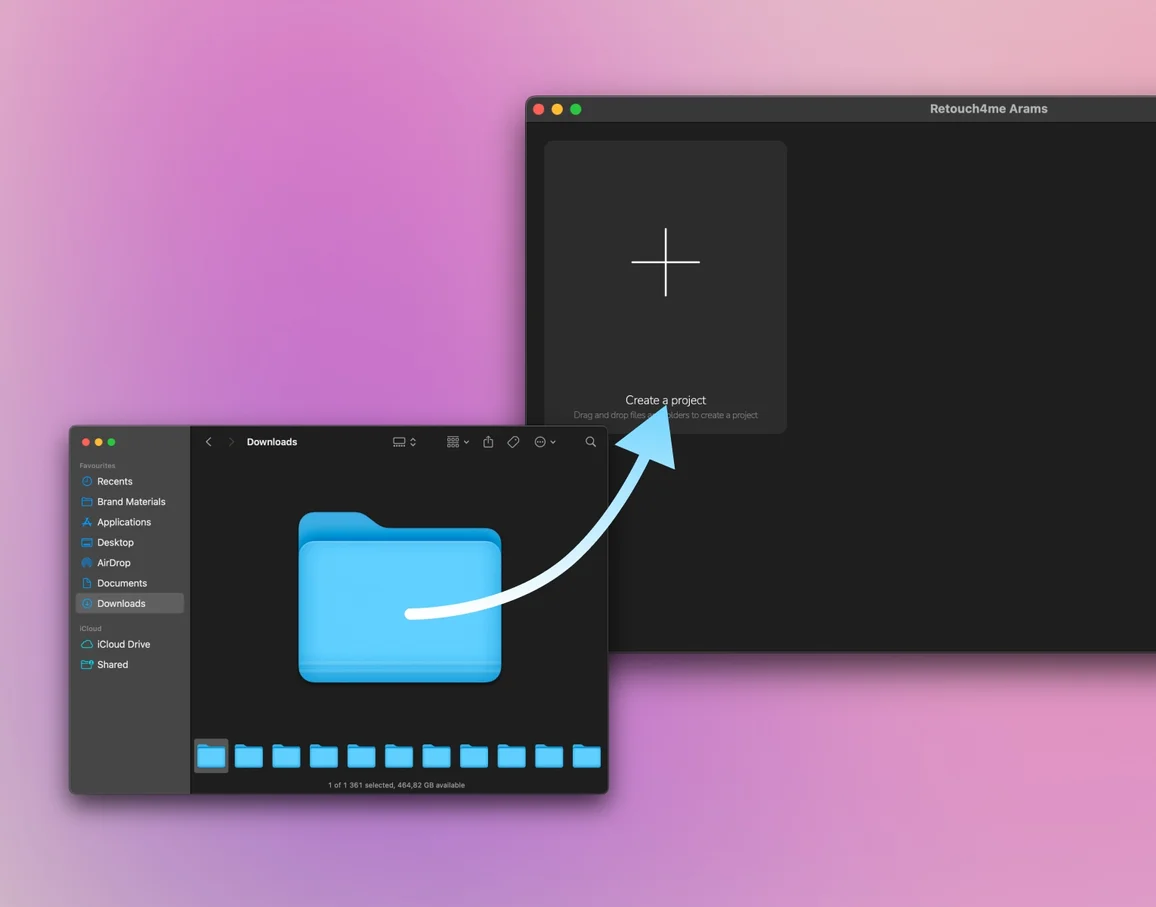
Quickly sort through your images with automatic tagging and sorting. Arams can identify key features in your photos, such as lighting, composition, and faces, and automatically apply relevant tags.
This feature helps you quickly assign ratings, filter by quality, and select the best shots. Whether it’s grouping similar photos or analyzing important details, Arams ensures you can easily pick the finest images from your collection. Note: This feature is currently in beta and still under development.
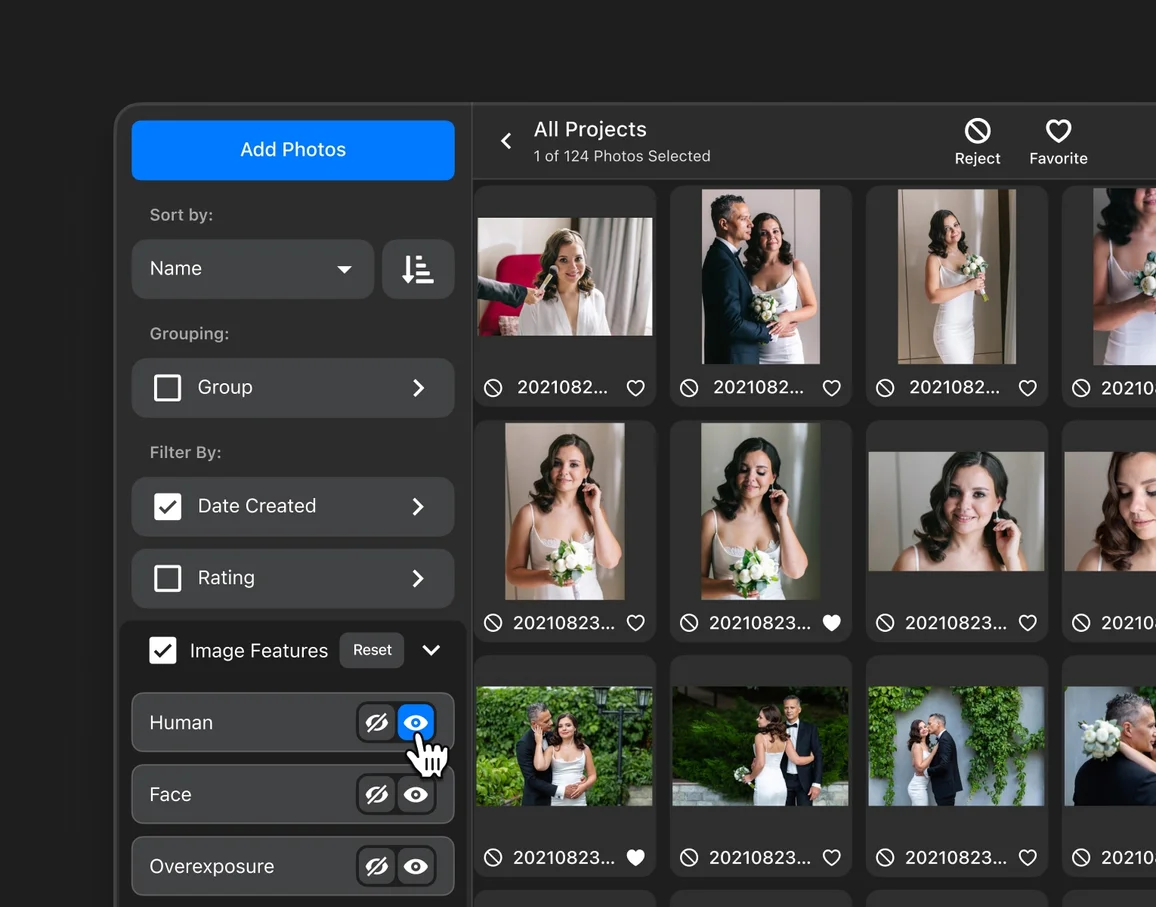
Powerful AI-driven plugins handle everything from skin retouching to tone adjustments and detailed edits. Apply multiple plugins at once, and Arams will run them in the optimal sequence, reducing your processing time.
With the Plugin Pre-render Preview, you can see the effects of each plugin in real-time before applying them, allowing you to make adjustments and compare results on the go.
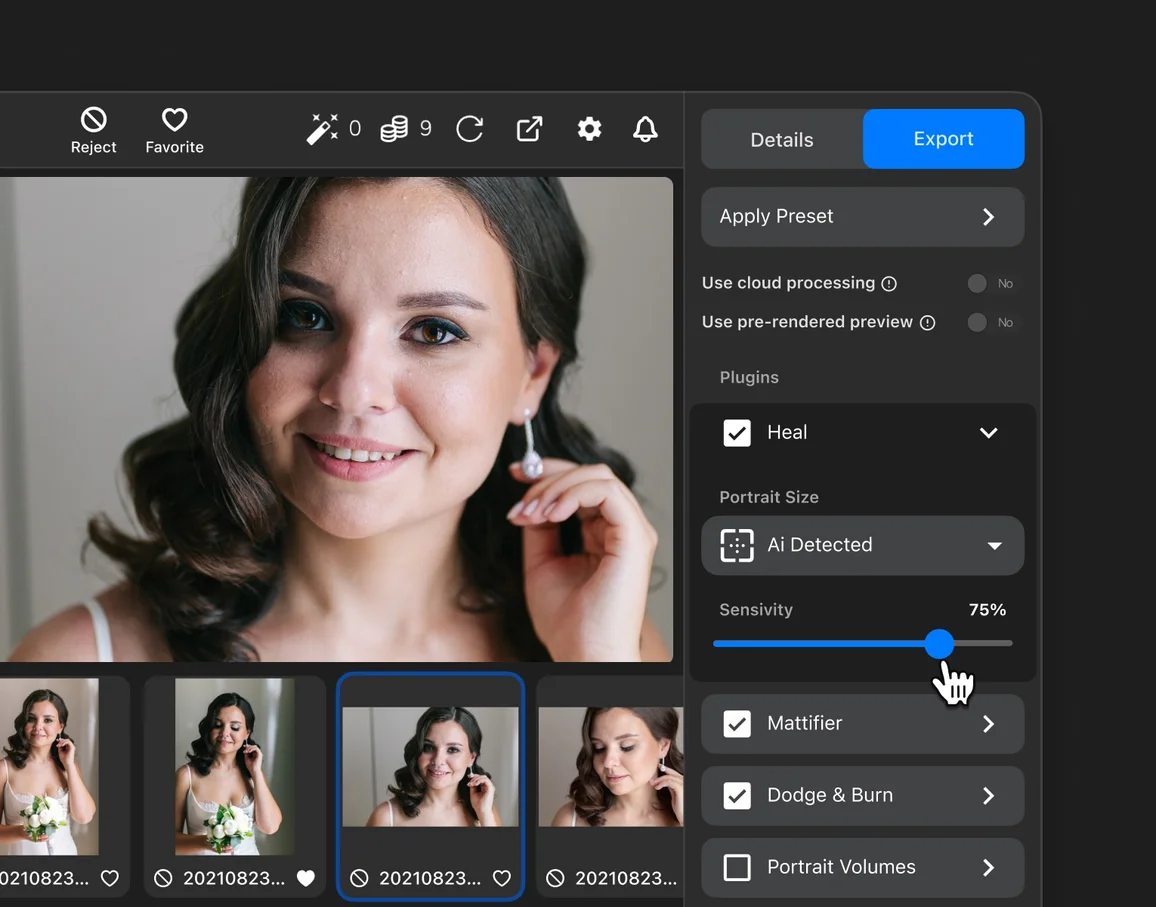
Arams gives you total control over your final output, ensuring your photos are perfectly organized and ready for delivery. Easily rename files, group them into folders, and manage multiple export tasks at once. For even more flexibility, Arams now allows you to save photos in TIFF format, preserving retouching layers for further adjustments in Photoshop.
Each image is delivered with the same professional precision as the retouching, so your entire photoshoot is flawlessly polished and ready to impress.
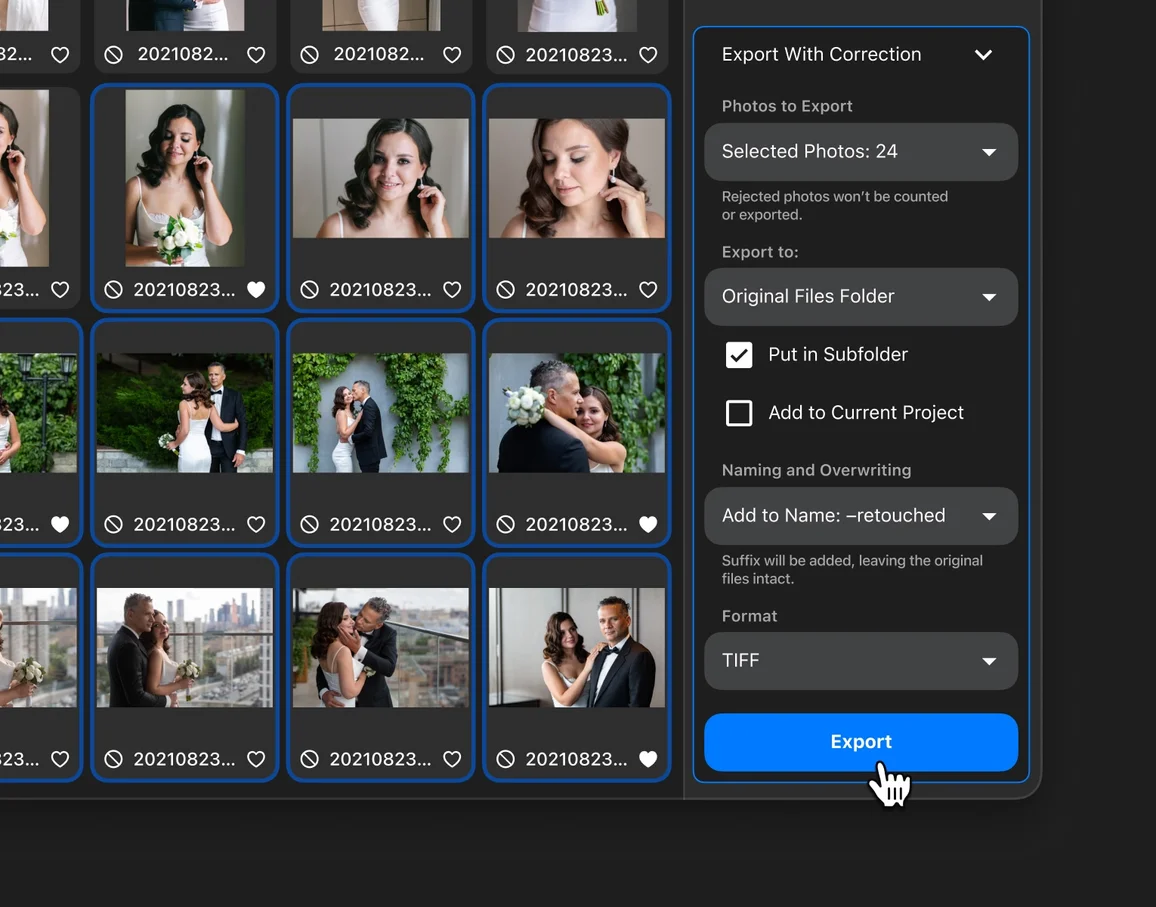
Examples
AI tools

To download Arams, head to the Arams page, click Get Arams, and then the Download button. Register on site and select the version that fits your operating system.
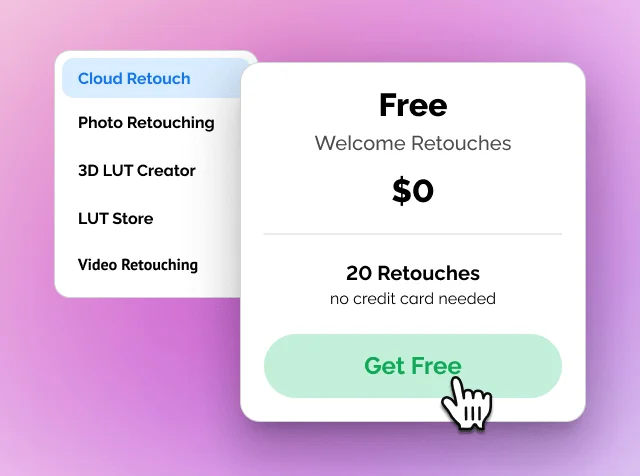
Go to the Cloud Retouch tab, scroll down to the Cloud Retouch Packs, find the welcome pack with 20 free retouches, and click Get Free. Your free pack is now activated!
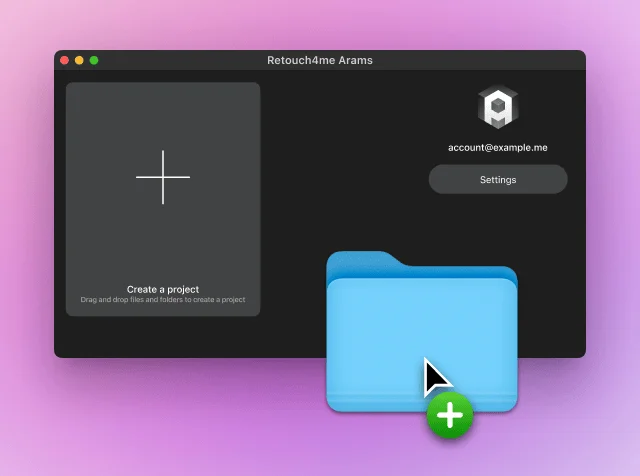
Install and open Arams. Log in with the credentials you used for site registration. Click Create a Project to add your photo folder or simply drag and drop it. You’re ready to start!
Speed up your workflow and shape the future of photo editing!

Watch the video

Andrew Dilks
Photographer & videographer, US
Amy-Leigh Atkins
Professional photographer, UK
Klaus Lorbeer
Editor-in-chief, Foto Objektiv, AT
Sidney Okiyama
Professional photographer, BR
Will Cheung
Freelance photographer, journalist, UK
Jon Sienkiewicz
Weekly Columnist at Shutterbug, US
Need Answers?
Join our webinars to see what makes Retouch4me different. From batch speed to flawless skin, watch how pros get results faster without losing control or compromising quality.