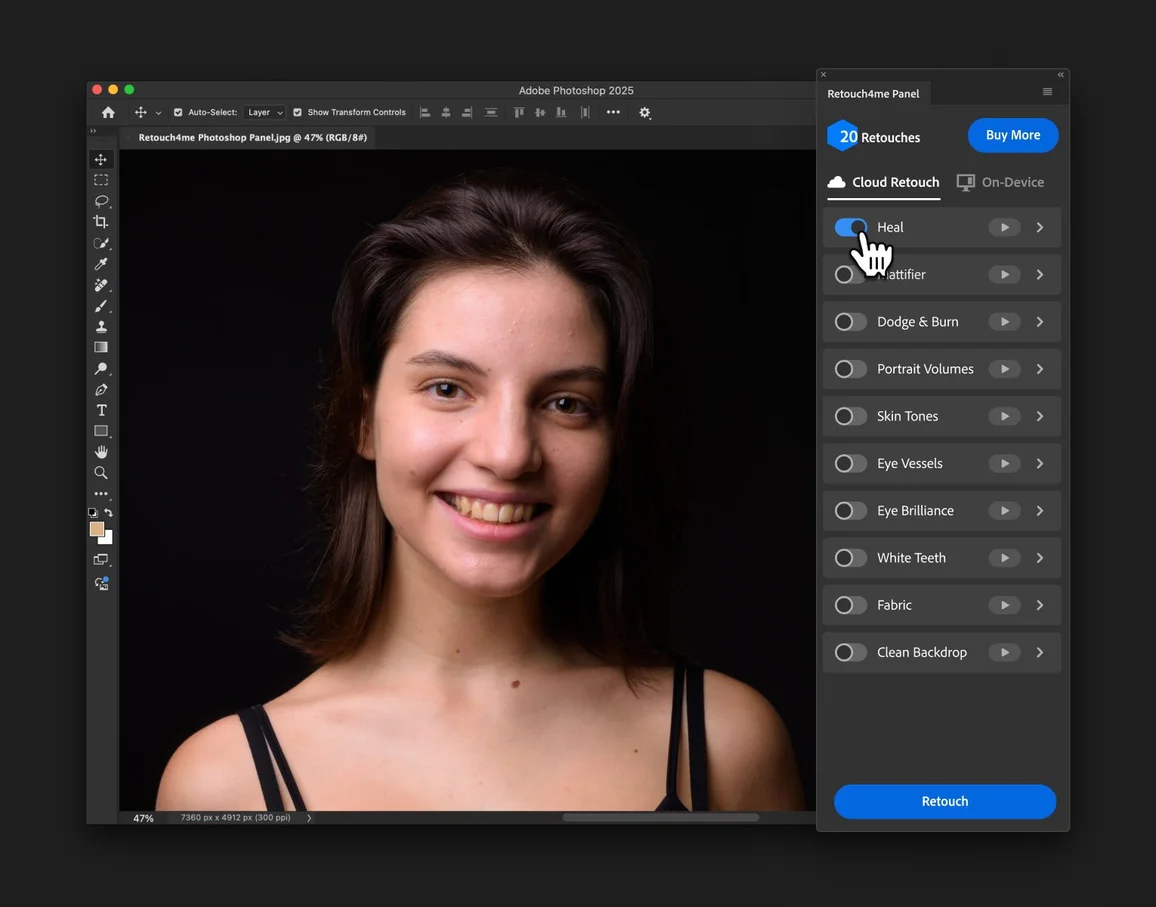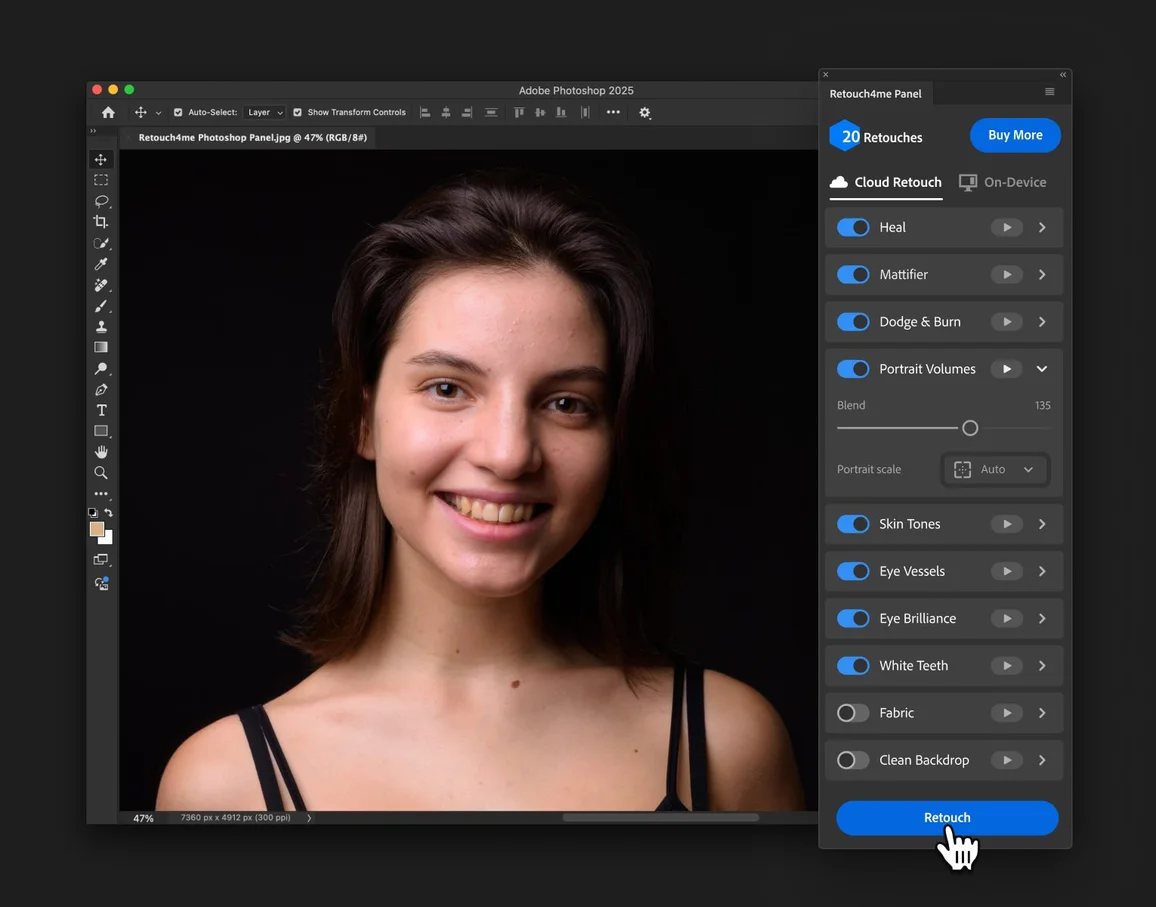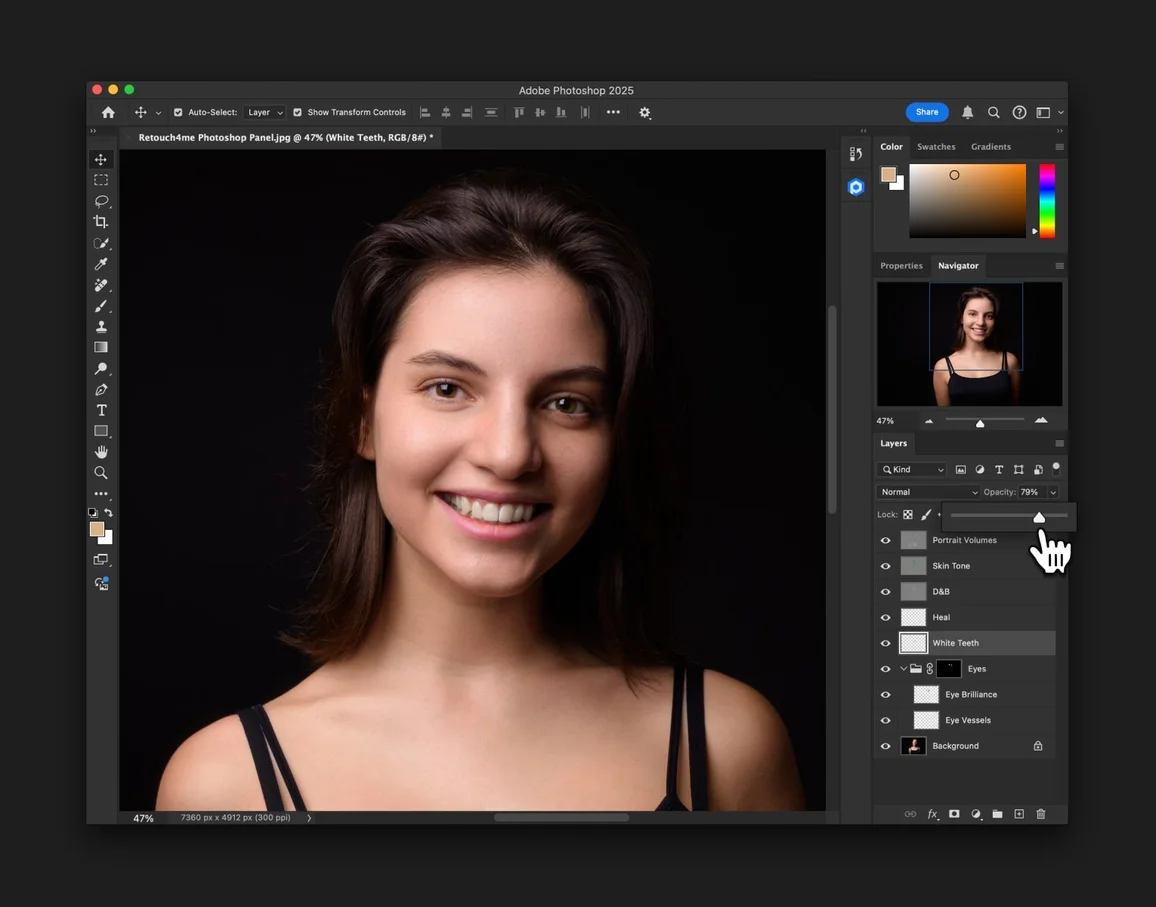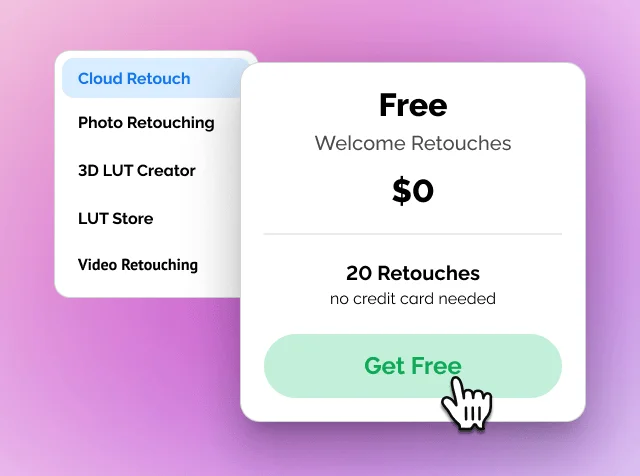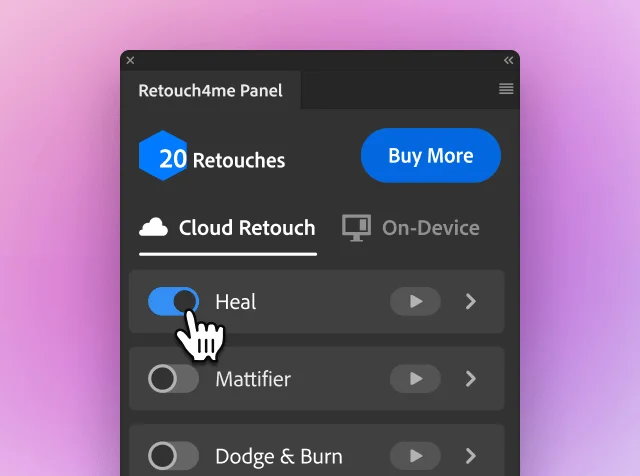Choose the plugins
AI-powered plugins handle everything from skin tone smoothing to eyes and teeth detailing edits.
Whether you’re shooting editorial fashion or close-up portraits, these plugins bring out the best in every image. Pick plugins you wanna apply and adjust the intensity for natural, polished results with minimal effort.