now with Cloud Retouch!
Retouch4me Photoshop Panel
Boost your photo processing with
all-in-one access to your favorite plugins
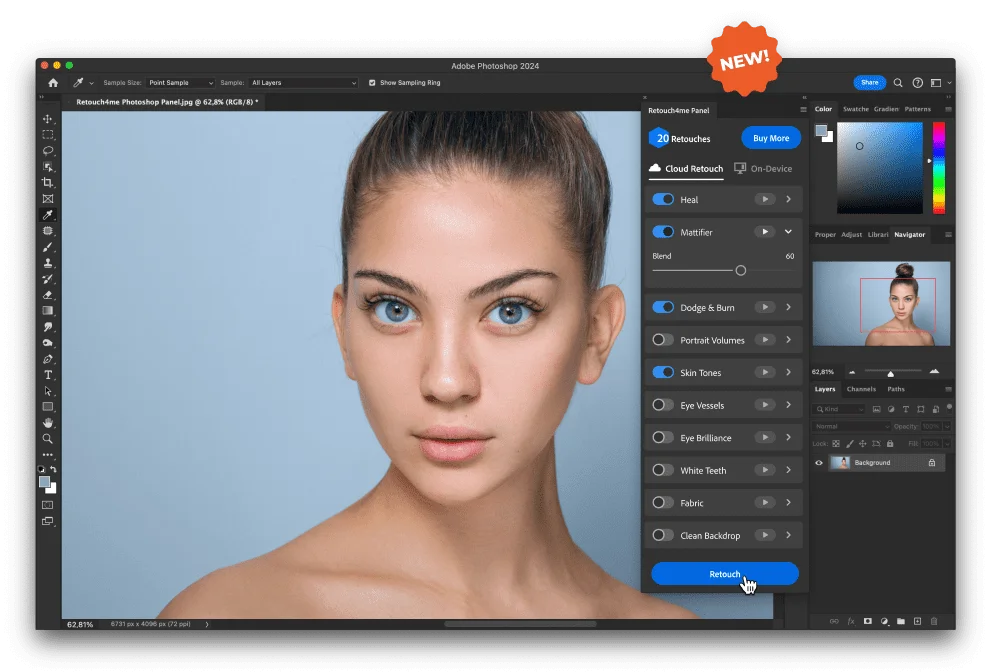
It’s Convenient
You can apply any plugins without going to the Filters menu. Just choose a plugin and click ‘Retouch’!
It’s Faster
Retouching will become at least five times faster when using all plugins at the same time.
It’s Automated
No need to worry about the order in which you use the plugins. The panel applies them in the best way.
Easy to use
How it works
Download panel
From retouch4.me or from Adobe Cloud.
Choose the plugins
Pick which plugin you want to apply and adjust the blend.
Click Retouch
Wait while your image is being retouched.
Get the results
Separate layers or as a merged layer — you choose!
Introduction to the Panel
Choose a way that works for you
The Retouch4me Photoshop Panel now operates in two modes – Cloud Retouch and On-Device. Check the comparison below to find the best mode for your specific workflow.
Cloud Retouch Features
Discover the Cloud & get your first free 20 retouches
On-Device Features
Enhance the Workflow with the plugins you have
Retouch4me Photoshop Panel Video
Quick review

The most handy plugins in one panel
Plugins included
Most popular plugins are available. No need to buy them.
Try it now.
to make your workflow more efficient and faster.
for purchased plugins or Cloud Retouch Subscription