Dodge&Burn Video
DaVinci Resolve
Adobe Premiere Pro
Nuke
Assimilate SCRATCH
Natron
VEGAS Pro
Applies advanced retouching techniques to enhance portraits in video. Smooths skin imperfections like nasolabial folds, under-eye bags, uneven texture, veiny hands or feet, and harsh shadows or highlights — while keeping a natural look.
Advanced Video Retouching: Smooth Skin, Shadows, and Details Automatically
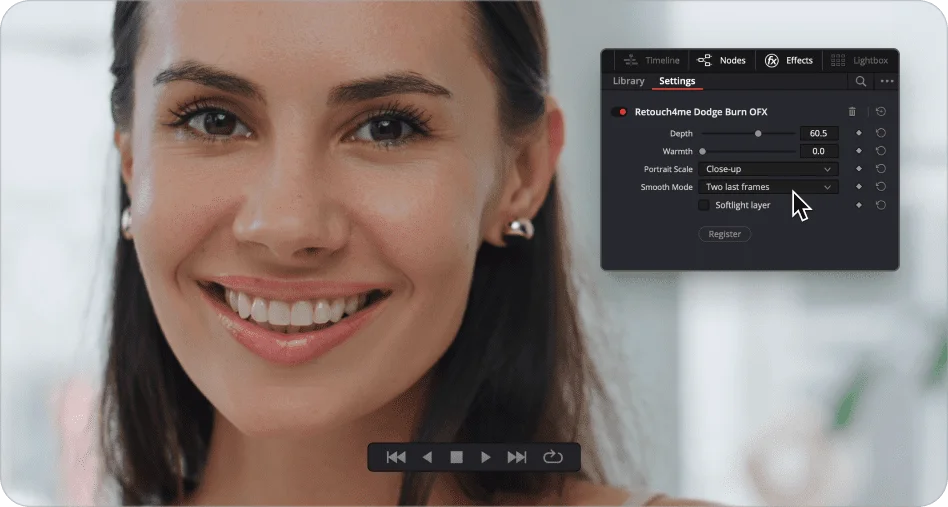
Dodge&Burn Video
Retouches skin on all the faces and bodies in the frame.
Evens out problem areas of the skin and makes it look neat.
Allows to use the gray layer mode which saves all the original skin details intact.
Why professionals choose AI-powered video retouching plugins
Advantages
Watch the video
Quick Review

The most handy plugins in one panel
Plugins can be used for
Commercial videos
Weddings & events
Stock footages
Music video
Video Blogs
Erotic Videos
Technical requirements
Software
- DaVinci Resolve*
- Adobe Premiere Pro
- Nuke
- Assimilate SCRATCH
- Natron
- VEGAS Pro
*Please note that the program must be downloaded from the official website. The plugin does not work with versions downloaded from the Apple Store.
The processing speed depends on the GPU power, the amount of RAM and the length of the video, since the retouching is done frame-by-frame.
Operating systems
- Windows 10 (x64), Windows 11
- macOS 11+
Hardware
- at least 6 Gb RAM
- 64-bit (x64) processor, 1.2 GHz or faster
- PC: GPU with 4GB VRAM or Intel CPU with OpenCL 1.2 support
- MAC: M1, M2, M3 CPU’s, Intel Core i7 for older Macs
Save hours on video retouching — let smart plugins do the heavy lifting.
FAQ