Valentine’s Day offer on Face Make. Save 30%.
Natural face shaping and makeup control in one plugin.
4
Days
17
Hours
19
Minutes
36
Secs
Skin Mask.
Automatically detects skin in the photo and masks face, body or whole skin.
Easy skin selection
Retouch4me Skin Mask automatically detects skin in the photo and masks it. You can select face, body or all open skin areas at once.
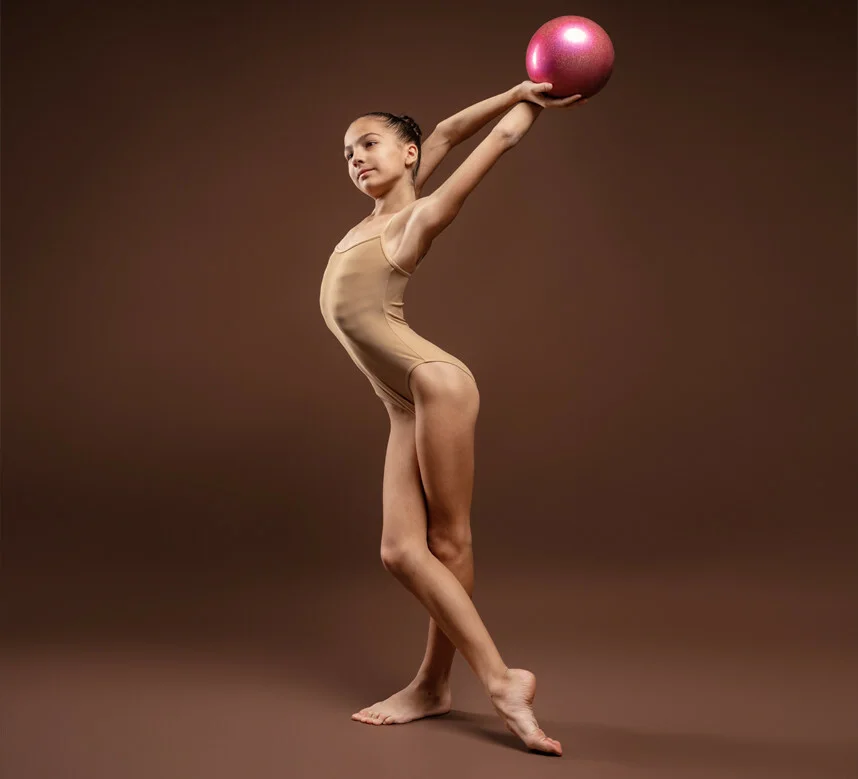
Original

Face Skin Mask

Body Skin Mask

Full Skin Mask

Original

Face Skin Mask

Body Skin Mask

Full Skin Mask
Pop up main subject
You can emphasize the main hero in your photo or, on the contrary, make it look dramatic.

Before

After

Mask

Before

After

Mask
Quick Result
You don't need to manually select skin in the photo. Just imagine how much time you would spend processing large volumes of such photos by hand!

Before

After
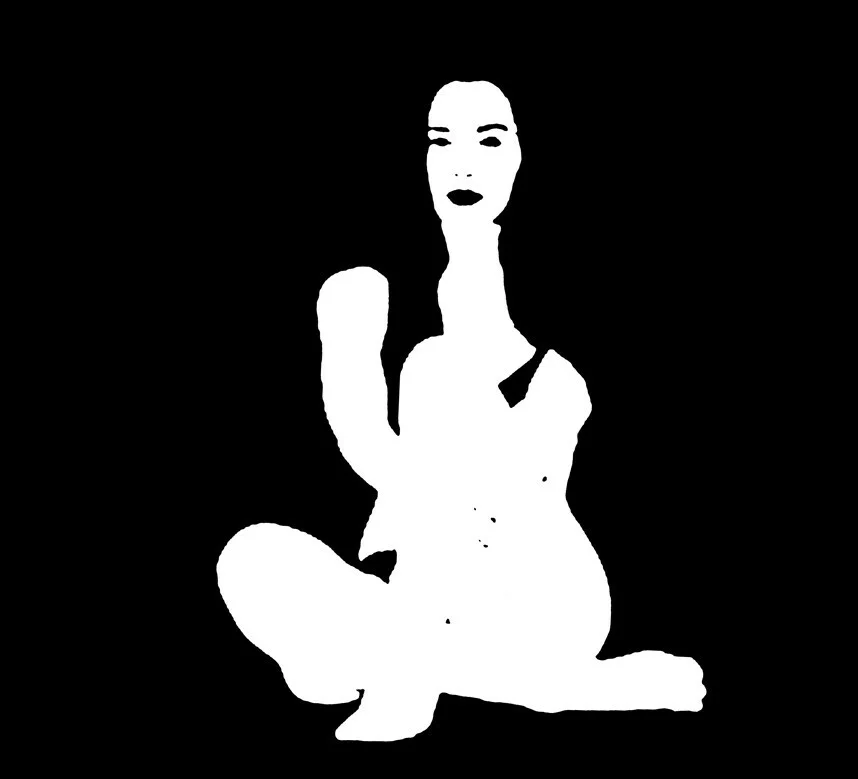
Mask

Before

After

Mask
Quick Review
Watch plugin in Action

Try now.
To make your photos look like never before
Perpetual license. No more payments required.
System requirements
Operating systems
- • Windows 7 (x64), Windows 10 (x64), Windows 11
- • macOS 10.15+
Hardware
- • at least 6 Gb RAM
- • 64-bit (x64) processor, 1.2 GHz or faster
- • PC: GPU with 4GB RAM or Intel CPU with OpenCL 1.1 support
- • MAC: 2015 or later, Intel, M1-M3 or newer CPU’s