Skin Tone.
Automatically detects open skin areas, determines the average skin tone and evens it out.
Evens out the skin tone
Retouch4me Skin Tone automatically detects open skin areas in the photos, determines the average skin tone and evens it out make it natural.

Before

After

Before

After
Removes redness from the skin
Retouch4me Skin Tone not only repairs skin tone of the face, but also evens out the tone of other open parts of the body including ears, hands and elbows.

Before

After
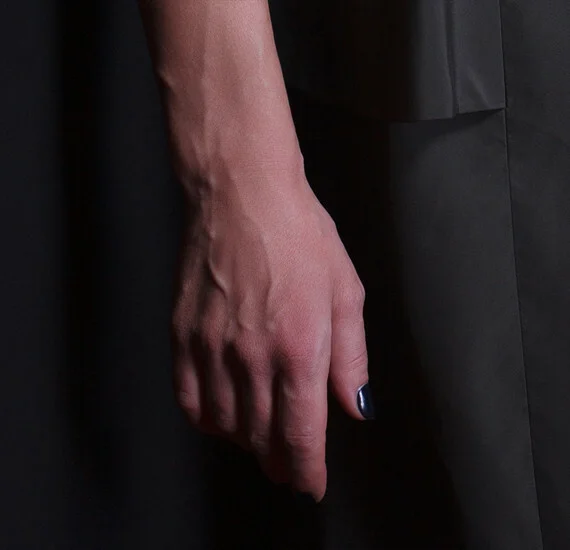
Before
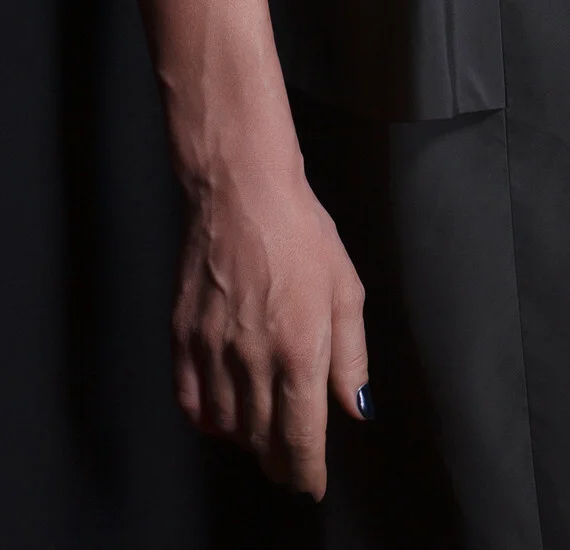
After
Quick Result
Cold skin tone becomes warmer while magenta hues are eliminated at the same time. You don't need to mask other areas of the image. It saves you lots of time if you need to edit hundreds of photos!

Before

After

Before

After
Quick Review
Watch plugin in Action

Try now.
To make your photos look like never before
Perpetual license. No more payments required.
System requirements
Operating systems
- • Windows 7 (x64), Windows 10 (x64), Windows 11
- • macOS 10.15+
Hardware
- • at least 6 Gb RAM
- • 64-bit (x64) processor, 1.2 GHz or faster
- • PC: GPU with 4GB RAM or Intel CPU with OpenCL 1.1 support
- • MAC: 2015 or later, Intel, M1-M3 or newer CPU’s