White Teeth.
Automatically finds teeth in the photo and whitens them. Get an ultra-white smile photos at once!
Teeth whitening
Make a pleasant hero of your photos — whiten their teeth, especially if you use color toning.

Before

After

Before

After
Color adjustment is applied after toning
Often, after adding warm tones to the photo, the teeth turn yellow. Retouch4me White Teeth brings back whiteness of the teeth. It also works perfectly on group portraits.

Before

After

Before
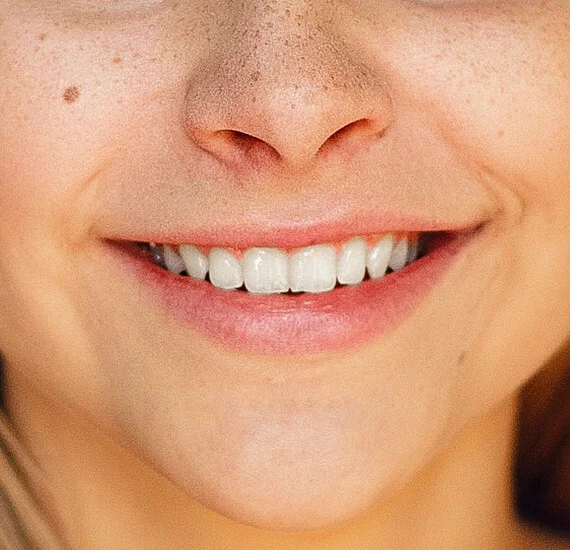
After
Quick Result
You don't need to manually select teeth in the photo before processing. All retouching happens automatically. You don't need to waste time anymore editing hundreds of photos by hand!

Before

After

Before

After
Quick Review
Watch plugin in Action

Try now.
To make your photos look like never before
Perpetual license. No more payments required.
System requirements
Operating systems
- • Windows 7 (x64), Windows 10 (x64), Windows 11
- • macOS 10.15+
Hardware
- • at least 6 Gb RAM
- • 64-bit (x64) processor, 1.2 GHz or faster
- • PC: GPU with 4GB RAM or Intel CPU with OpenCL 1.1 support
- • MAC: 2015 or later, Intel, M1-M3 or newer CPU’s